Orders
My orders
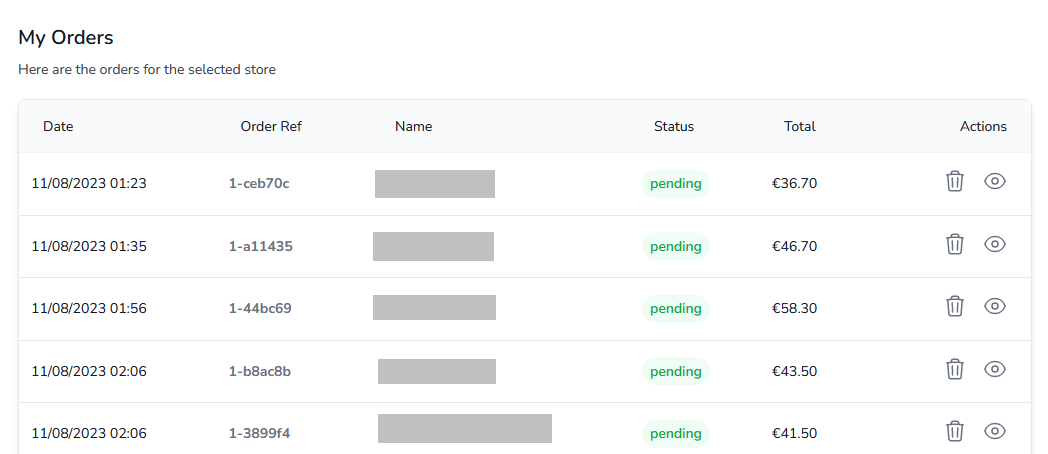
In this area you can view your current orders and delete them.
Info
Orders get recorded in this area on all checkout modes (e.g. WhatsApp, SMS, Email, Stripe, Paypal, Mercado Pago).
View order
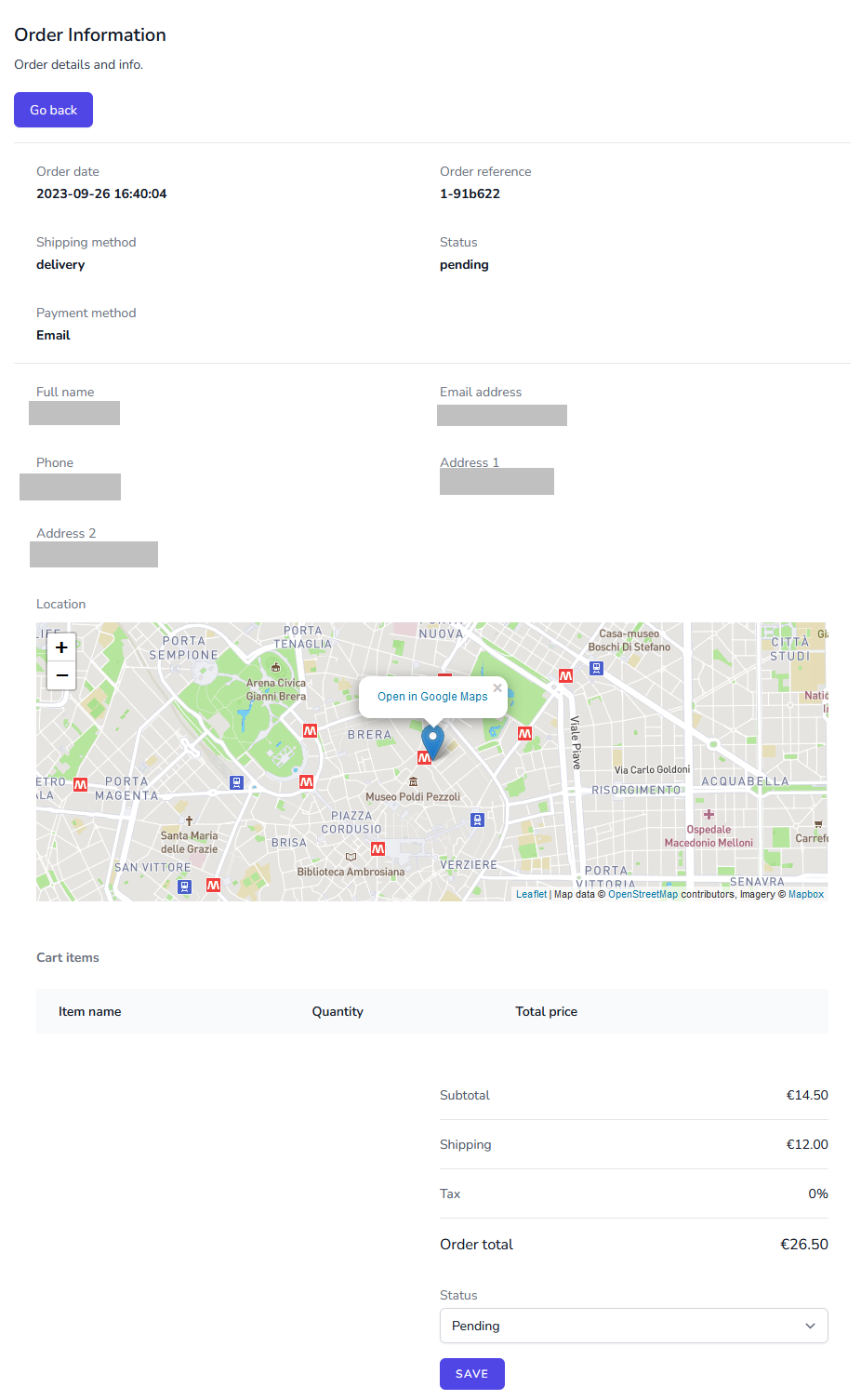
In this area you can view any of your order's details:
- Order date: Shows order date and time.
- Order reference: This field is generated when an order is made. Use it to match and verify orders.
- Shipping method: Chosen shipping method. e.g. Pickup, Delivery.
- Status: Shows the order status
- Payment method: Chosen checkout payment method.
- Full name: Your customer's name
- Email address: Your customer's email address
- Phone number: Your customer's phone number
- Delivery address: Your customer's delivery address
- Location: Shows a map with your customer's delivery location. Open the location in Google Maps by clicking the Open in google maps link.
-
Cart items: Shows the order's cart items. Click on the View button to view the product details.
Example:
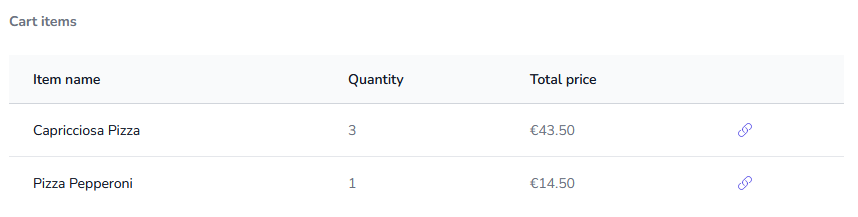
-
Shipping: Shows the shipping cost.
- Tax: Shows the tax amount.
- Order total: Shows the order total amount.
- Payment status: Choose the order's payment status (Pending, Paid, Shipped).
Info
The payment status gets updated automatically when a payment processor store mode is selected (e.g. Paypal, Stripe or Mercado Pago). If the payment is successful, the payment status will be updated to Paid.