Stripe Setup
Information
To start accepting payments with Stripe with your Kiripp store you need to obtain its Developer API keys.
Create your Stripe account
Sign Up for a Stripe account here. If you already have an Account, skip this step.
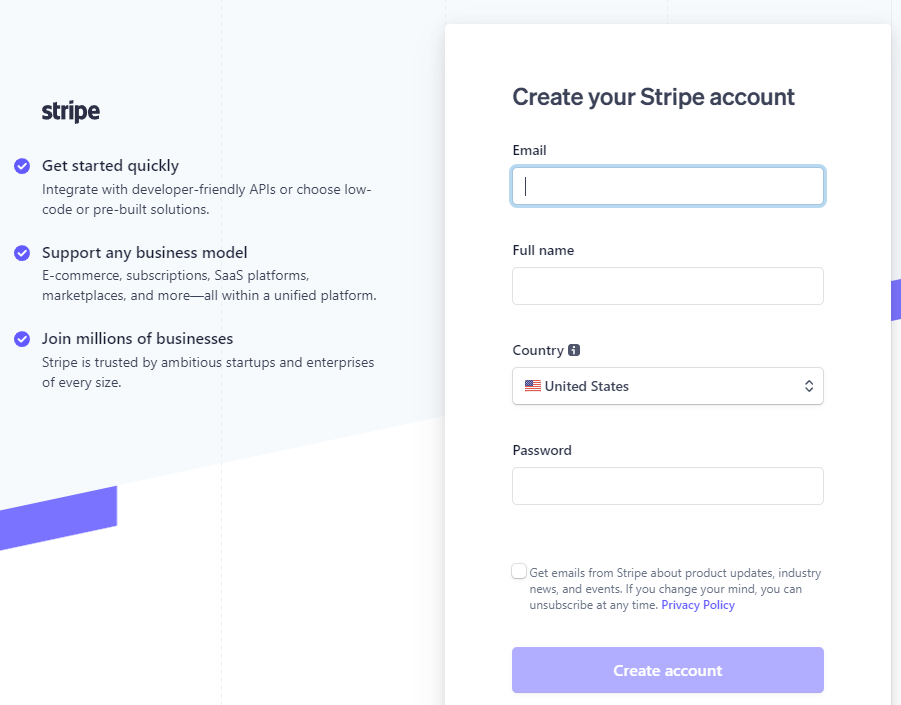
Get your API keys
Go to Developer > API keys to obtain your Secret key.
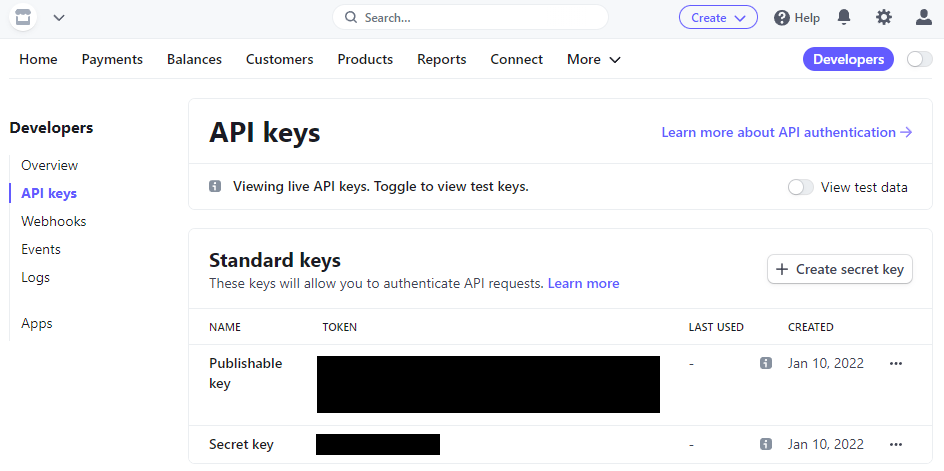
Set up Webhooks
In order for Kiripp to get information about your customer's payments, you need to configure Webhooks.
Go to Developers > Webhooks.
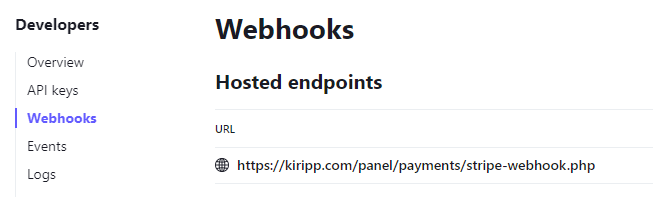
Click the Add endpoint button, in the Endpoint URL field, put:
https://kiripp.com/panel/payments/stripe-webhook.php
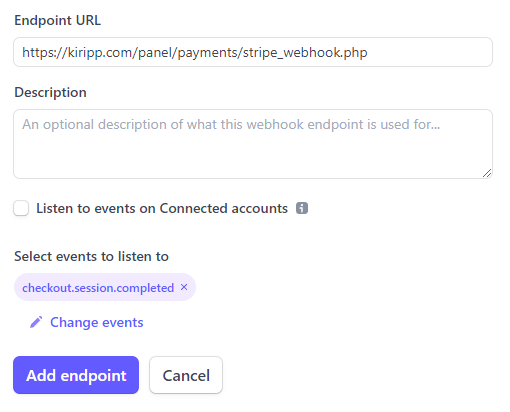
Leave the Listen to events on Connected accounts checkbox Unchecked
Under Select events to listen to click Select events and add the following events (use the Search events.. field) and click Add endpoint:
checkout.session.completed
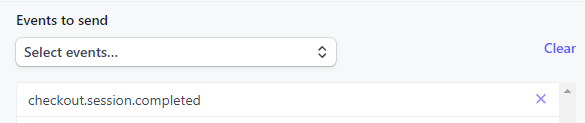
Click Reveal under Signing secret and copy the resulting code.
That's it! Now copy your newly created Webhook Secret and your Secret key to the corresponding fields in your store settings.
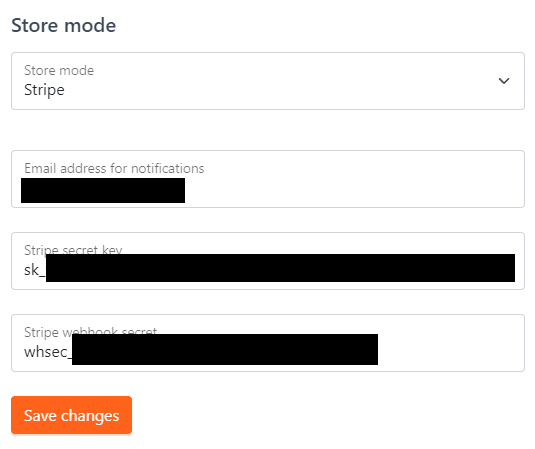
Note
For testing, you can follow the same steps but using Stripe's Test mode. For mode information about testing with Stripe, check their documentation here.
Find more information about Kiripp Store Modes here.