Dashboard
On this area you get an overview of your currently selected store. It shows the number of products, categories and orders, as well as your store's unique URL and QR Code, and also your subscription information.
Info boxes
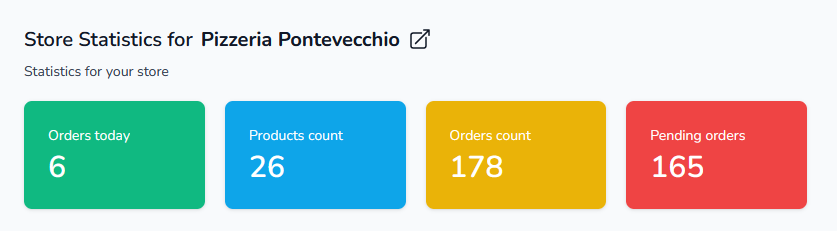
These boxes show the number of products and categories in your store, as well as the total number of orders and the number of orders with "Pending" status.
Store URL and QR Code
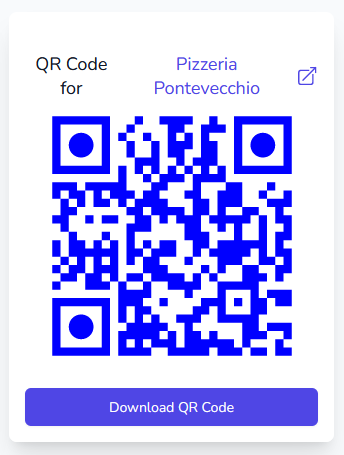
This area shows your store's URL and QR Code. Share your store's URL directly with your customers or download your QR code for printing it or sharing it in your social networks.
Your store link should look like this when shared in your social networks, such as Facebook, Twitter, or WhatsApp:
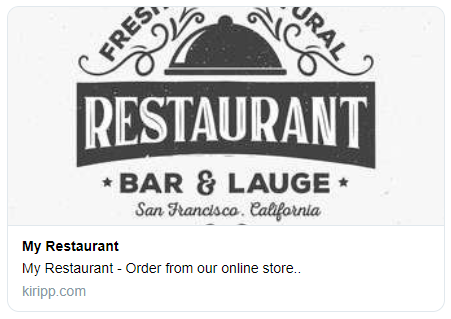
Latest orders
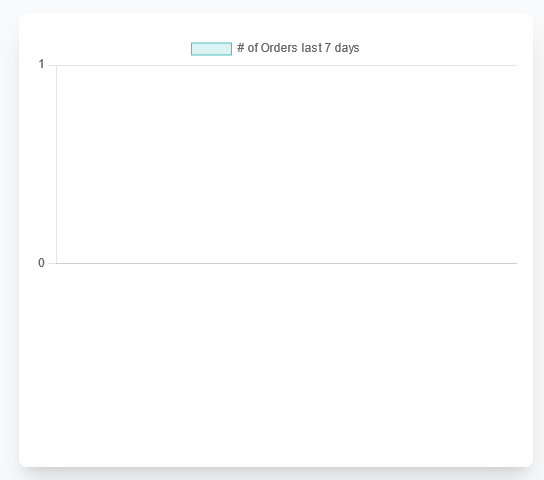
This area shows a graph with the latest orders in your store. You can see the number of orders per day and the total amount of orders.