Admin - Stores
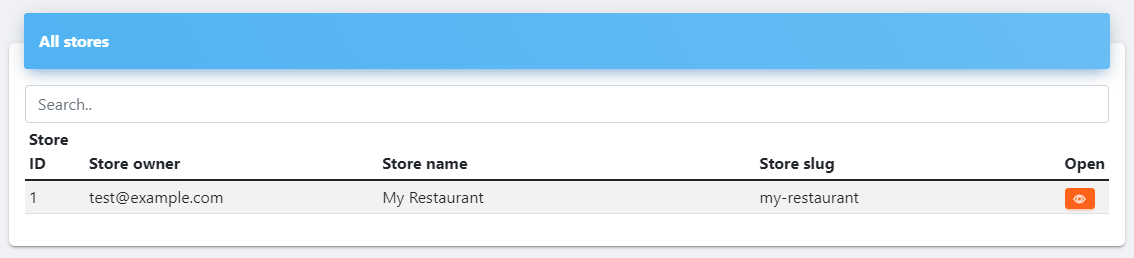
In this area you can see all the stores of your agency package. Open an individual store by clicking the Open store button.
- ID: The store's ID
- Store owner: Shows the store owner's email
- Store name: Shows the store's name
- Store slug: Shows the store's URL slug
- Open store button: Opens the store in a new tab
Note
The 150 store limit of the Agency plan refer exclusively to stores. There can be more than 150 total accounts in your service (e.g. Buyer accounts).