Migrating from Kiripp V1
Information
If you are migrating from Kiripp V1, you can follow these steps to migrate your store to the new version.
Info
You can only migrate your products from Kiripp V1 to Kiripp V2. Your store settings and other configurations will not be migrated and you will need to set them up again.
Migrate your store
Go to your Kiripp V1 dashboard and log in.
Export your products
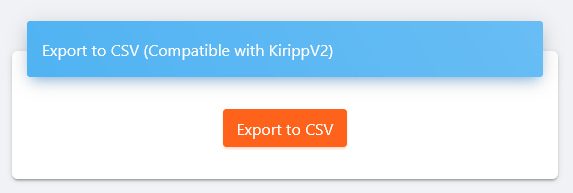
Go to the Products section and click the Export to CSV (Compatible with KirippV2) button.
Create an account on Kiripp V2
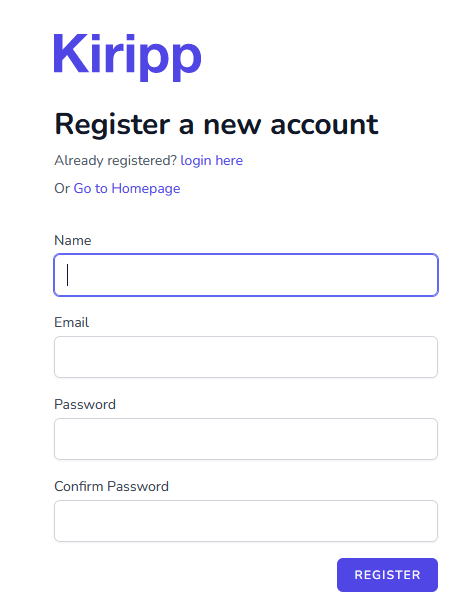
Go to Kiripp V2 and create an account. It is not necessary to use the same email address as your Kiripp V1 account.
Subscribe to a plan
Go to the Billing section and subscribe to a plan.
Tip
If you have an Appsumo code, you can redeem it here
Create a new store
Follow the steps in this section to create and set up a new store on Kiripp V2.